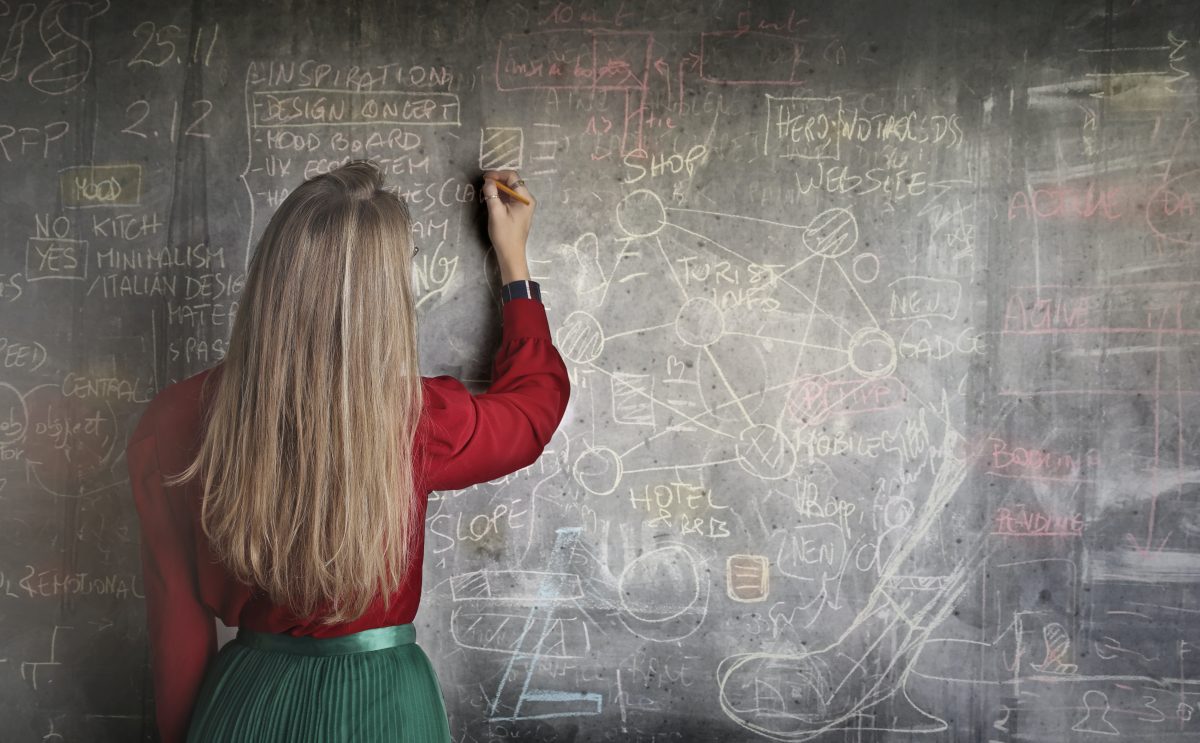As your business grows it becomes increasingly more complex to manage successfully. In evaluating technology options to support your business processes, Enterprise Resource Planning (ERP) solutions provide comprehensive tools that integrate the work of your Sales, Operations, Accounting, HR, and other functions around a common set of master data and user profiles.
When choosing an ERP, consider what is fit-for-purpose for your business in terms of functionality and cost, and ideally select a solution that can expand and grow with you.
| Tier | Tier 4 ERP | Tier 3 ERP | Tier 2 ERP | Tier 1 ERP |
| Who? | Small businesses | Medium-sized businesses | Lower-middle market companies | Large & complex enterprises |
| Revenue | Pre-revenue to $5M | $5M – $40M | $40M+ | $250M+ |
| Implementation cost | $1 – $500 | $500 – $10,000 | $50 – $100k | $200k+ |
| Annual cost | < $1,000 | $1,000 – $5,000 | $5k – $25k | $85k+ |
| ERP examples | – Quickbooks Online
– Freshbooks |
– Quickbooks Enterprise
– NetSuite SuiteSuccess Starter Edition
|
– Netsuite
– SAP Business ByDesign
|
– SAP S/4 HANA |
| Integrates well with | – Operational plug-ins such as DEAR & SOS
– Shopify, Amazon
|
– EDI solutions
– Advanced reporting plug-ins |
– Process automation
– Business Intelligence |
– Advanced operational systems |
Once you have completed software selection and are ready to embark on your ERP journey, there are some key items to consider:
- Selecting a technology partner to assess your organization and build an implementation roadmap
- Understanding how many resources and how much focus the implementation will require from your organization. Making sure that once allocated, that it does not get disrupted.
- Ensuring that ‘business as usual’ does not suffer because of the ERP implementation
It also becomes increasingly important to keep a close eye on your inventory and cost of goods.
You know how much it should cost to make the product. However, ingredient prices might vary depending on seasonality and availability; shipping costs can go up, the waste factor may change from one production run to another. Regardless of how Excel savvy you are, at some point, it becomes increasingly difficult to keep track of all variables and changes. That might be the time to think about implementing an ERP.
Things to know about ERPs/Inventory Management Systems:
- There are many business/Inventory management solutions available on the market. They can roughly be divided into two groups:
- Accounting Software (ex. QBO, Xero) + Inventory/Sales management Software (ex. Dear, SOS) This solution allows for full integration between systems and creates a “mini ERP”
- PROs: low cost, monthly subscription, relatively simple to learn, quick implementation
- CONS: not full ERP, not much customization, some limitation on integrations with retailers’ portals; no robust demand/production planning capabilities
- Best suited for companies with $500K-$30M in sales; small accounting and ops team
- Full ERP (ex. NetSuite, Golden Finch) Accounting/Finance + Operations + Sales/Marketing + HR +etc => all under one roof
- PROs: highly customizable to fit the needs of the business, superior reporting/dashboard/analytics, demand/production planning capabilities
- CONs: higher cost, requires full professional implementations, requires extensive user training
- Best suited for companies with over $10-15MM in revenue and growing, medium to large internal sales and operations team, dedicated daily accounting internal/external resource.
- Accounting Software (ex. QBO, Xero) + Inventory/Sales management Software (ex. Dear, SOS) This solution allows for full integration between systems and creates a “mini ERP”
While choosing a solution for the business, it is important to consider all aspects, including integrations with systems that are already in place, implementation complexity, costs and length; immediate and future benefits, availability of internal/external resources for implementation and use of the system.
In my experience, for implementation to be successful and for the system to be a “help” and not a “burden” on the business and the team, it is very important:
- To involve all stakeholders / potential users of the system from day one
- To have a clear road map, including phases, milestones, and deliverables
- Have a good understanding and plan on how to handle each area of the business during the transition period
- Be open to engaging an outside professional consultant from the start. It is much harder to “fix” things in ERP than to do them “right” from the beginning
If you are thinking about upgrading or implementing an inventory management system or ERP, consider reaching out to your CFO / Controller.
We work with a variety of systems and will be able to guide you through this process.